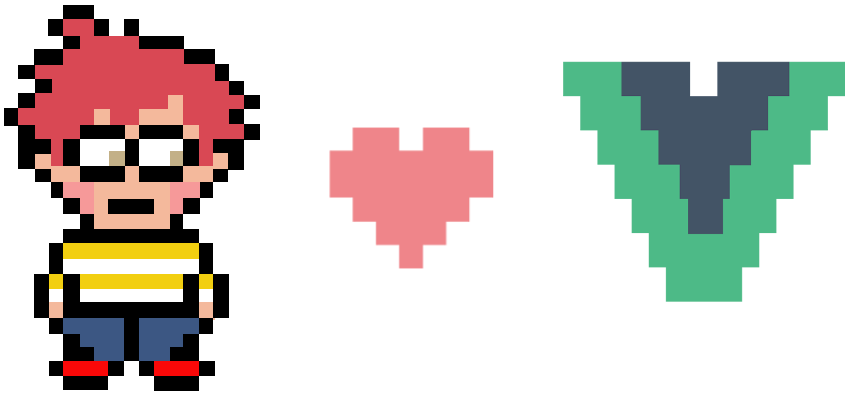CakePHPとVue-cli2でSPA①CakePHPにVue.jsを導入
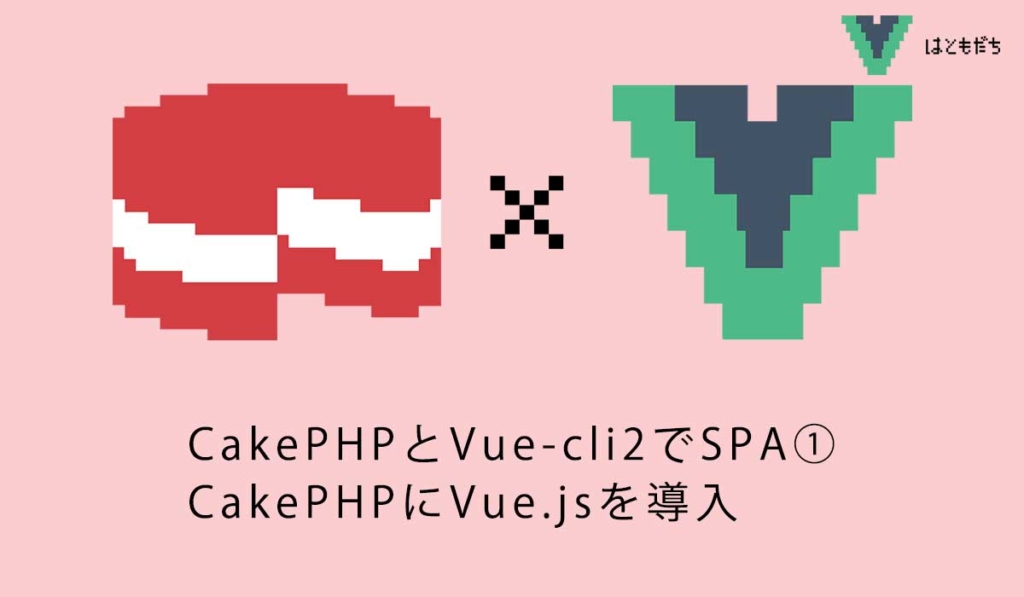
702 回閲覧されました
みなさんこんにちは、jonioです。
CakePHPにVue-cli2を導入してSPAを実装する方法を3回に分けて解説します。
目次
知ることができる内容
下記になります。
- 1回目の解説 : CakePHPにVue-cliを導入
- 2回目の解説 : コントローラーからvueに変数を渡して表示
- 3回目の解説 : SPAを実装
前提
CakePHPのバージョン4.5.3に導入しますが多分3系でも使えると思います。
CakePHPはインストール済みとします。
使用パソコン
Macです。
CakePHPにVue-cliの導入
resourcesディレクトリに移動します。
cd resourcesそして下記のコマンドを叩きます。
vue create プロジェクト名プロジェクト名は今回は「vue_demo」とします。
Vue.jsのバージョン選択が表示されますが「2」にします。
Vue CLI v5.0.8
? Please pick a preset: (Use arrow keys)
❯ Default ([Vue 3] babel, eslint)
Default ([Vue 2] babel, eslint) //←を選択
Manually select features 成功すると下記の表示になります。
🎉 Successfully created project vue_demo.
👉 Get started with the following commands:
$ cd vue_demo
$ npm run serve「npm run serve」を叩くとアクセスするURLが表示されます。
App running at:
- Local: http://localhost:8080/
- Network: http://172.16.80.181:8080/
Note that the development build is not optimized.
To create a production build, run npm run build.URLにアクセスすると下記の画面になります。
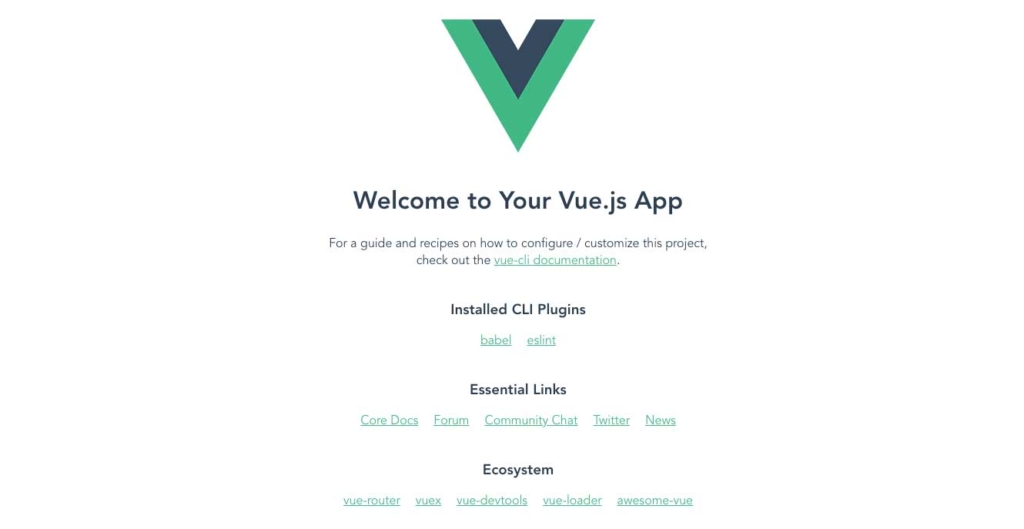
Laravel Mixのインストール
「npm run serve」を叩いてアクセスするURLを表示してそこに入ってもVue.jsを単体で起動させているだけなので意味がありません。
CakePHPの中でVue.jsを使わないといけないです、今からそれをやります。
CakePHPの中にあるVue.jsのプロジェクトのvue_demoに移動します。
cd vue_demo「vue_demo > src」の下の階層にmain.jsがあるのですがこれを「CakePHPのプロジェクト > webroot > js」の下の階層に配置してVue.jsを動作させます。
main.jsの配置にLaravel Mixを使います。
vue_demoにいる状態で下記のコマンドを叩きます。
npm i --save-dev laravel-mix「vue_demo > src > package.json」に下記の記述があればLaravel Mixが入っています、バージョンはインストールした時期によって異なります。
{
"name": "vue_demo",
"version": "0.1.0",
"private": true,
"scripts": {
"serve": "vue-cli-service serve",
"build": "vue-cli-service build",
"lint": "vue-cli-service lint"
},
"dependencies": {
"core-js": "^3.8.3",
"vue": "^2.6.14"
},
"devDependencies": {
"@babel/core": "^7.12.16",
"@babel/eslint-parser": "^7.12.16",
"@vue/cli-plugin-babel": "~5.0.0",
"@vue/cli-plugin-eslint": "~5.0.0",
"@vue/cli-service": "~5.0.0",
"eslint": "^7.32.0",
"eslint-plugin-vue": "^8.0.3",
"laravel-mix": "^6.0.49", //←が入っていればいい
"vue-template-compiler": "^2.7.16",
"webpack": "^5.74.0"
},
"eslintConfig": {
"root": true,
"env": {
"node": true
},
"extends": [
"plugin:vue/essential",
"eslint:recommended"
],
"parserOptions": {
"parser": "@babel/eslint-parser"
},
"rules": {}
},
"browserslist": [
"> 1%",
"last 2 versions",
"not dead"
]
}vue_demoにいる状態で下記のコマンドを叩いて「webpack.mix.js」を作成します。
touch webpack.mix.jsそしてwebpack.mix.jsに下記の記述をします。
const mix = require('laravel-mix');
mix
.setPublicPath('../../webroot')
.js('src/main.js', './js')
.vue();4行目でCakePHPの中にmain.jsを配置できるようにします。
そしてVue.jsをJavaScriptに変換してmain.jsに書き込みができるツールを下記のコマンドを叩いてインストールします。
npm install vue-loader@latest --save-devpackage.jsonを確認して下記になってればいいです。
{
"name": "vue_demo",
"version": "0.1.0",
"private": true,
"scripts": {
"serve": "vue-cli-service serve",
"build": "vue-cli-service build",
"lint": "vue-cli-service lint"
},
"dependencies": {
"core-js": "^3.8.3",
"vue": "^2.6.14"
},
"devDependencies": {
"@babel/core": "^7.12.16",
"@babel/eslint-parser": "^7.12.16",
"@vue/cli-plugin-babel": "~5.0.0",
"@vue/cli-plugin-eslint": "~5.0.0",
"@vue/cli-service": "~5.0.0",
"eslint": "^7.32.0",
"eslint-plugin-vue": "^8.0.3",
"laravel-mix": "^6.0.49",
"vue-loader": "^17.4.2", //←が入っていればいい
"vue-template-compiler": "^2.7.16",
"webpack": "^5.74.0"
},
"eslintConfig": {
"root": true,
"env": {
"node": true
},
"extends": [
"plugin:vue/essential",
"eslint:recommended"
],
"parserOptions": {
"parser": "@babel/eslint-parser"
},
"rules": {}
},
"browserslist": [
"> 1%",
"last 2 versions",
"not dead"
]
}そしてpackage.jsonに追記します。
{
"name": "vue_demo",
"version": "0.1.0",
"private": true,
"scripts": {
"serve": "vue-cli-service serve",
"build": "vue-cli-service build",
"lint": "vue-cli-service lint",
//ここから追加
"dev": "npm run development",
"development": "mix",
"watch": "mix watch",
"watch-poll": "mix watch -- --watch-options-poll=1000",
"hot": "mix watch --hot",
"prod": "npm run production",
"production": "mix --production"
//ここまで追加
},
"dependencies": {
"core-js": "^3.8.3",
"vue": "^2.6.14"
},
"devDependencies": {
"@babel/core": "^7.12.16",
"@babel/eslint-parser": "^7.12.16",
"@vue/cli-plugin-babel": "~5.0.0",
"@vue/cli-plugin-eslint": "~5.0.0",
"@vue/cli-service": "~5.0.0",
"eslint": "^7.32.0",
"eslint-plugin-vue": "^8.0.3",
"laravel-mix": "^6.0.49",
"vue-loader": "^17.4.2",
"vue-template-compiler": "^2.7.16",
"webpack": "^5.74.0"
},
"eslintConfig": {
"root": true,
"env": {
"node": true
},
"extends": [
"plugin:vue/essential",
"eslint:recommended"
],
"parserOptions": {
"parser": "@babel/eslint-parser"
},
"rules": {}
},
"browserslist": [
"> 1%",
"last 2 versions",
"not dead"
]
}そして下記のコマンドを叩いてmain.jsを配置します。
npm run devすると下記のエラーが表示されるはずです。
ERROR in ./src/App.vue
Module build failed (from ./node_modules/vue-loader/dist/index.js):
TypeError: Cannot read property 'styles' of undefined
at Object.loader (/Applications/MAMP/htdocs/cakephp/sample/resources/vue_demo/node_modules/vue-loader/dist/index.js:96:34)
webpack compiled with 1 error調べた結果package.jsonの「vue-loader」のバージョンがvue2に対応していないのが原因だとわかりました。(vue-loaderのバージョンは上がり続けるので今後も同じエラーが表示されると思います)
{
"name": "vue_demo",
"version": "0.1.0",
"private": true,
"scripts": {
"serve": "vue-cli-service serve",
"build": "vue-cli-service build",
"lint": "vue-cli-service lint",
"dev": "npm run development",
"development": "mix",
"watch": "mix watch",
"watch-poll": "mix watch -- --watch-options-poll=1000",
"hot": "mix watch --hot",
"prod": "npm run production",
"production": "mix --production"
},
"dependencies": {
"core-js": "^3.8.3",
"vue": "^2.6.14"
},
"devDependencies": {
"@babel/core": "^7.12.16",
"@babel/eslint-parser": "^7.12.16",
"@vue/cli-plugin-babel": "~5.0.0",
"@vue/cli-plugin-eslint": "~5.0.0",
"@vue/cli-service": "~5.0.0",
"eslint": "^7.32.0",
"eslint-plugin-vue": "^8.0.3",
"laravel-mix": "^6.0.49",
"vue-loader": "^17.4.2", //←これ
"vue-template-compiler": "^2.7.16",
"webpack": "^5.74.0"
},
"eslintConfig": {
"root": true,
"env": {
"node": true
},
"extends": [
"plugin:vue/essential",
"eslint:recommended"
],
"parserOptions": {
"parser": "@babel/eslint-parser"
},
"rules": {}
},
"browserslist": [
"> 1%",
"last 2 versions",
"not dead"
]
}vue-loaderのバージョンは17.4.2ですが16系以降はvue2に対応しないのでバージョンを下げないといけません。
package.jsonのvue-loaderのバージョンを15.4.2にしてください。
そして下記のコマンドを叩いてpackage-lock.jsonに適用してvue-loaderのバージョンを変更します。
npm installこれでpackage-lock.jsonを確認するとvue-loaderのバージョンが15.4.2になっているのを確認できます。
そしてもう一度下記のコマンドを叩きます。
npm run devコマンドが成功したらmain.jsが作成されているのが確認できます。
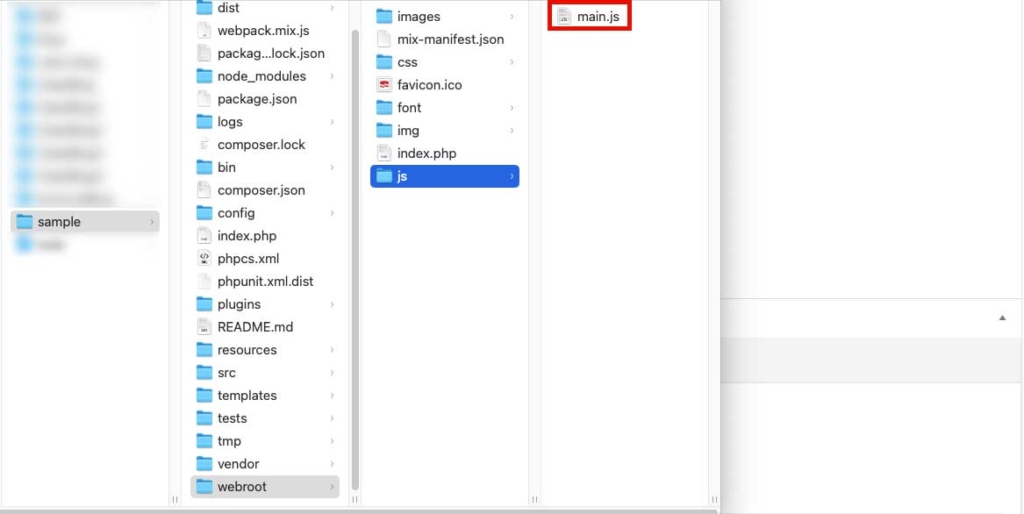
main.jsをCakePHPに配置しましたがまだVue.jsを使える環境にしていません。
それを「asset-mix」で実現します。
asset-mixの導入
CakePHPのプロジェクトまで移動して下記のコマンドを叩きます。
composer require ishanvyas22/asset-mix成功したらCakePHPのプロジェクトの直下にある「composer.json」の「require」の項目を見るとasset-mixが導入されているのが確認できます。
"require": {
"php": ">=7.2",
"cakephp/authentication": "^2.10",
"cakephp/cakephp": "~4.1",
"cakephp/migrations": "^3.0",
"cakephp/plugin-installer": "^1.2",
"ishanvyas22/asset-mix": "^1.5", //←これ
"mobiledetect/mobiledetectlib": "^2.8"
}そしてasset-mixを有効にする為に下記のコマンドを叩きます。
bin/cake plugin load AssetMixCakePHPのビューでVue.jsを表示
いよいよVue.jsの表示です。
「CakePHPのプロジェクト > src > View > AppView.php」に追記します。
<?php
declare(strict_types=1);
/**
* CakePHP(tm) : Rapid Development Framework (https://cakephp.org)
* Copyright (c) Cake Software Foundation, Inc. (https://cakefoundation.org)
*
* Licensed under The MIT License
* Redistributions of files must retain the above copyright notice.
*
* @copyright Copyright (c) Cake Software Foundation, Inc. (https://cakefoundation.org)
* @link https://cakephp.org CakePHP(tm) Project
* @since 3.0.0
* @license https://opensource.org/licenses/mit-license.php MIT License
*/
namespace App\View;
use Cake\View\View;
/**
* Application View
*
* Your application's default view class
*
* @link https://book.cakephp.org/4/en/views.html#the-app-view
*/
class AppView extends View
{
/**
* Initialization hook method.
*
* Use this method to add common initialization code like loading helpers.
*
* e.g. `$this->loadHelper('Html');`
*
* @return void
*/
public function initialize(): void
{
$this->loadHelper('AssetMix.AssetMix'); //この行を追加
}
}そして「CakePHPのプロジェクト > templates > Pages > home.php」の中の全てのファイルを削除して「CakePHPのプロジェクト > templates > layout > default.php」に下記の記述をします。
<?php
/**
* CakePHP(tm) : Rapid Development Framework (https://cakephp.org)
* Copyright (c) Cake Software Foundation, Inc. (https://cakefoundation.org)
*
* Licensed under The MIT License
* For full copyright and license information, please see the LICENSE.txt
* Redistributions of files must retain the above copyright notice.
*
* @copyright Copyright (c) Cake Software Foundation, Inc. (https://cakefoundation.org)
* @link https://cakephp.org CakePHP(tm) Project
* @since 0.10.0
* @license https://opensource.org/licenses/mit-license.php MIT License
* @var \App\View\AppView $this
*/
$cakeDescription = 'CakePHP: the rapid development php framework';
?>
<!DOCTYPE html>
<html>
<head>
<title>CakePHPにVue.jsを導入</title>
<?= $this->AssetMix->script('main') ?>
</head>
<body>
<div id="app"></div>
</body>
</html>これでトップページにアクセスするとVue.jsを導入しているのが分かります。
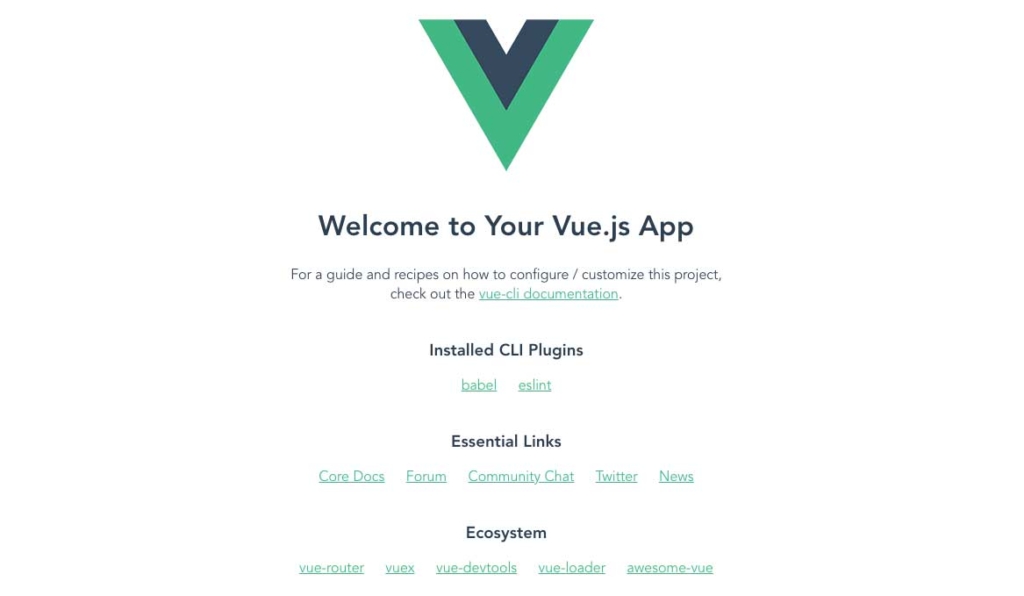
25行目で「CakePHPのプロジェクト > webroot > js > main.js」を読み込んでこのページを表示しています。
これでCakePHPとVue-cliの連携ができました。
次回の解説
CakePHPのコントローラーからVue側に変数を渡して記述してブラウザで表示します。